Thucydides is an open source library designed to make practicing Behaviour Driven Development easier. Thucydides plays nicely with BDD tools such as JBehave, or even more traditional tools like JUnit, to make writing automated acceptance tests easier, and to provide richer and more useful living documentation. In this series of articles, we look at the tight one and two-way integration that Thucydides offers with JIRA. The first article discussed basic one-way integration with JIRA. In this article, we will looking at taking that integration further. We will see how to insert links to the Thucydides reports into JIRA, how to update the state of JIRA issues based on the Thucydides test outcomes, and how to report on JIRA versions and releases in the Thucydides reports.
The rest of this article assumes you have some familiarily with Thucydides. For a tutorial introduction to Thucydides, check out the Thucydides Documentation or this article for a quick introduction.
Links from JIRA to Thucydides
The simplest form of two-way integration between Thucydides and JIRA is to get Thucydides to insert a comment containing links to the Thucydides test reports for each related issue card. To get this to work, you need to tell Thucydides where the reports live. One way to do this is to add a property calledthucydides.public.url to your thucydides.properties file with the address of the thucydides reports.
thucydides.public.url=http://buildserver.myorg.com/latest/thucydides/report
This will tell Thucydides that you not only want links from the Thucydides reports to JIRA, but you also want to include links in the JIRA cards back to the corresponding Thucydides reports. When this property is defined, Thucydides will add a comment like the following to any issues associated with the executed tests:
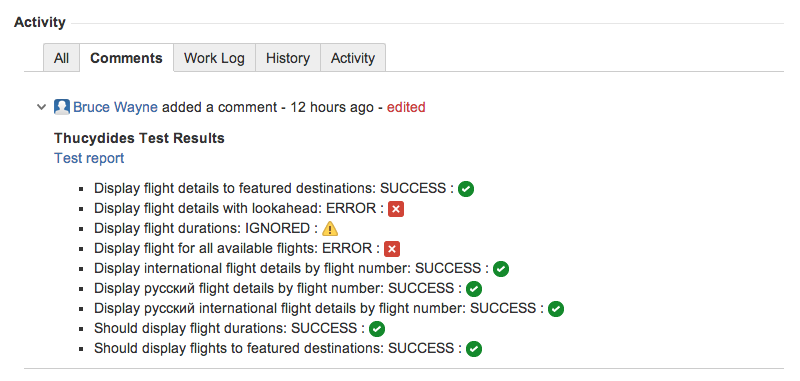
The thucydides.public.url will typically point to a local web server where you deploy your reports, or to a path within your CI server. For example you could publish the Thucydides reports on Jenkins using theJenkins HTML Publisher Plugin, and then add a line like the following to your thucydides.properties file:
thucydides.public.url=http://jenkins.myorg.com/job/myproject-acceptance-tests/Thucydides_Report/
If you do not want Thucydides to update the JIRA issues for a particular run (e.g. when running your tests locally), you can also set thucydides.skip.jira.updates to true, e.g.
thucydides.skip.jira.updates=true
This will simply write the relevant issue numbers to the log rather than trying to connect to JIRA.
Updating JIRA issue states
You can also configure the plugin to update the status of JIRA issues. This is deactivated by default: to use this option, you need to set the thucydides.jira.workflow.active option to true, e.g.
thucydides.jira.workflow.active=true
The default configuration will work with the default JIRA workflow: open or in progress issues associated with successful tests will be resolved, and closed or resolved issues associated with failing tests will be reopened. If you are using a customized workflow, or want to modify the way the transitions work, you can write your own workflow configuration. Workflow configuration uses a simple Groovy DSL. The following is an example of the configuration file used for the default workflow:
when 'Open', {
'success' should: 'Resolve Issue'
}
when 'Reopened', {
'success' should: 'Resolve Issue'
}
when 'Resolved', {
'failure' should: 'Reopen Issue'
}
when 'In Progress', {
'success' should: ['Stop Progress','Resolve Issue']
}
when 'Closed', {
'failure' should: 'Reopen Issue'
}
You can write your own configuration file and place it on the classpath of your test project (e.g. in theresources directory). Then you can override the default configuration by using thethucydides.jira.workflow property, e.g.
thucydides.jira.workflow=my-workflow.groovy
Alternatively, you can simply create a file called jira-workflow.groovy and place it somewhere on your classpath (e.g. in the src/test/resources directory). Thucydides will then use this workflow. In both these cases, you don’t need to explicitly set the thucydides.jira.workflow.active property.
Release management
In JIRA, you can organize your project releases into versions, as illustrated here:
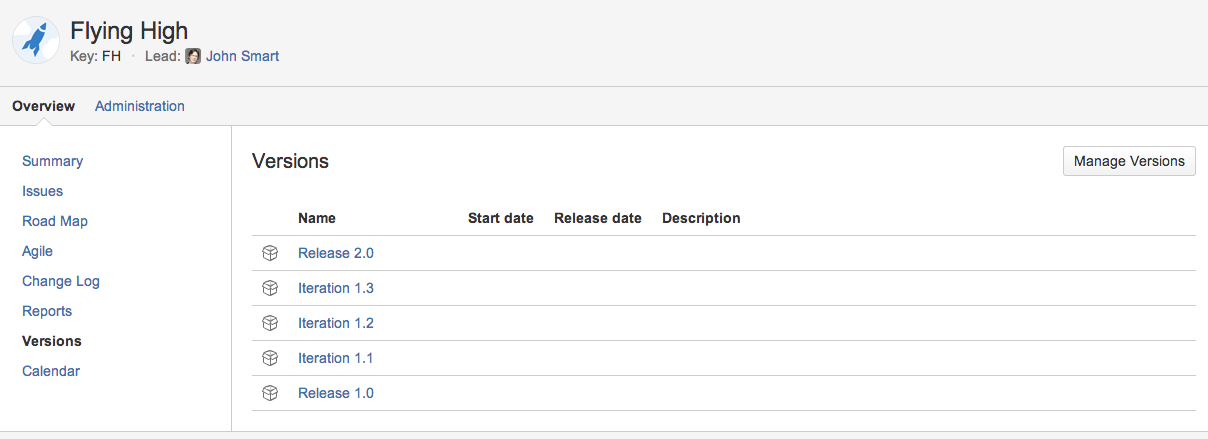
You can and assign cards to one or more versions using the Fix Version/s field:

By default, Thucydides will read version details from the Releases in JIRA. Test outcomes will be associated with a particular version using the “Fixed versions” field. The Releases tab gives you a run-down of the different planned versions, and how well they have been tested so far:
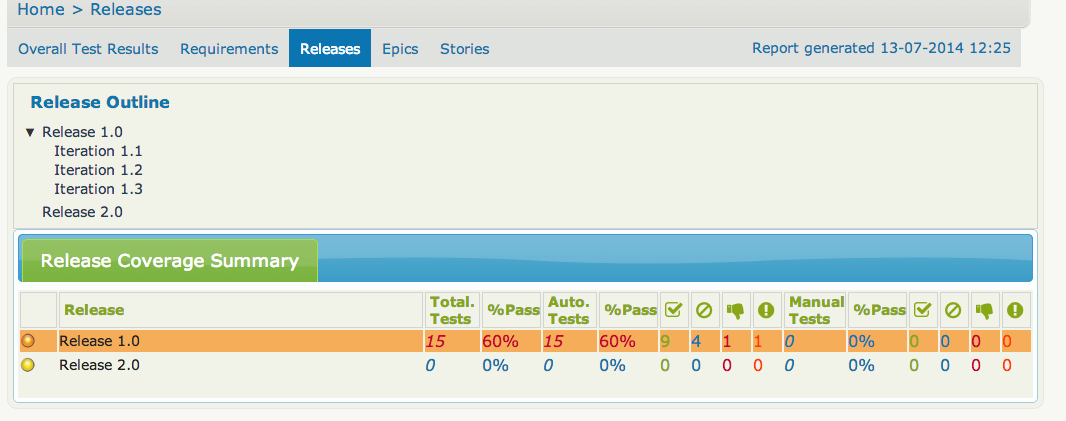
JIRA uses a flat version structure – you can’t have for example releases that are made up of a number of sprints. Thucydides lets you organize these in a hierarchical structure based on a simple naming convention. By default, Thucydides uses “release” as the highest level release, and either “iteration” or “sprint” as the second level. For example, suppose you have the the following list of versions in JIRA – Release 1 – Iteration 1.1 – Iteration 1.2 – Release 2 – Release 3
This will produce Release reports for Release 1, Release 2, and Release 3, with Iteration 1.2 and Iteration 1.2 appearing underneath Release 1. The reports will contain the list of requirements and test outcomes associated with each release. You can drill down into any of the releases to see details about that particular release
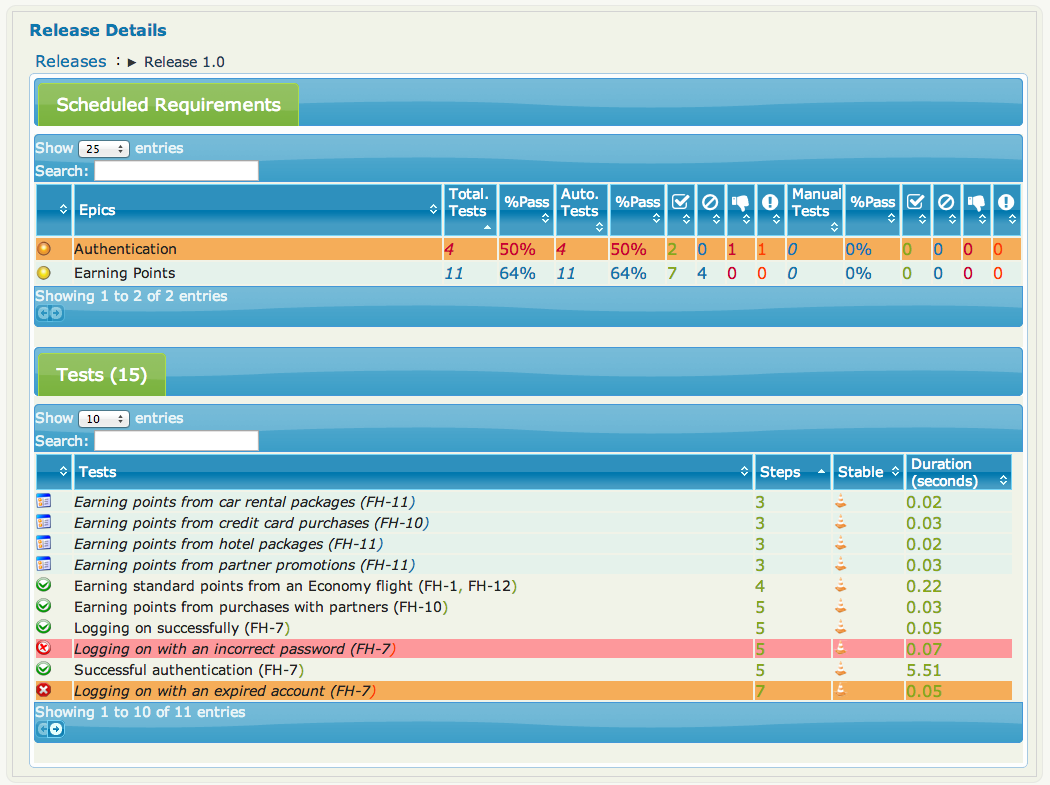
You can also customize the names of the types of release usinge the thucydides.release.typesproperty, e.g.
thucydides.release.types=milestone, release, version
Conclusion
Thucydides has powerful one and two-way integration with JIRA. In these articles, we have seen how you can incoporate links from Thucydides to JIRA, from JIRA to Thucyides, and even update the status of issues in JIRA based on the test results. And, if you are managing your versions in JIRA, you can also report on how well each version has been tested, and what remains to be tested before the next release.
Want to learn more? Be sure to check out the Thucydides web site, the Thucydides Blog, or join theThucydides Google Users Group to join the discussion with other Thucydides users.
Wakaleo Consulting, the company behind Thucydides, also runs regular courses in Australia, London and Europe on related topics such as Agile Requirements Gathering, Behaviour Driven Development, Test Driven Development, and Automated Acceptance Testing.